© tetronik GmbH. All rights reserved.
© tetronik GmbH. All rights reserved.
Centralized Application Management with DAKS Mobile Client
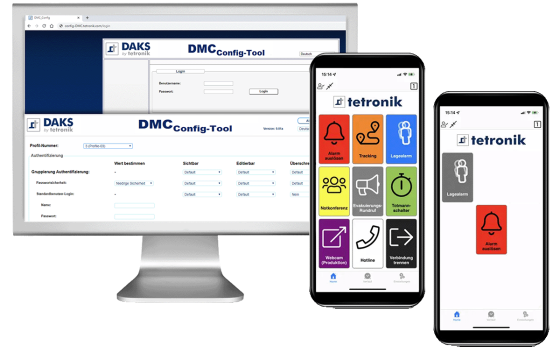
Users today are accustomed to discovering and customizing their mobile apps in a playful way. However, what is fun in a private environment can be counterproductive or even dangerous in a corporate context, for example when it comes to alerts and functions for personal security. Those in charge want to be able to rely on the fact that important security-related functions will work as planned in the event of an emergency and will not be sabotaged by "playing around" or individual preferences.
The DAKS Mobile Client alerting app for smartphones not only offers reliable and easy-to-use security functions for users, but also granular authorization management for those responsible. Via a web configuration interface, administrators can define in detail who is allowed to see, use or change which functions. Up to 100 user profiles with individual configurations can be created and made available to the users for download.
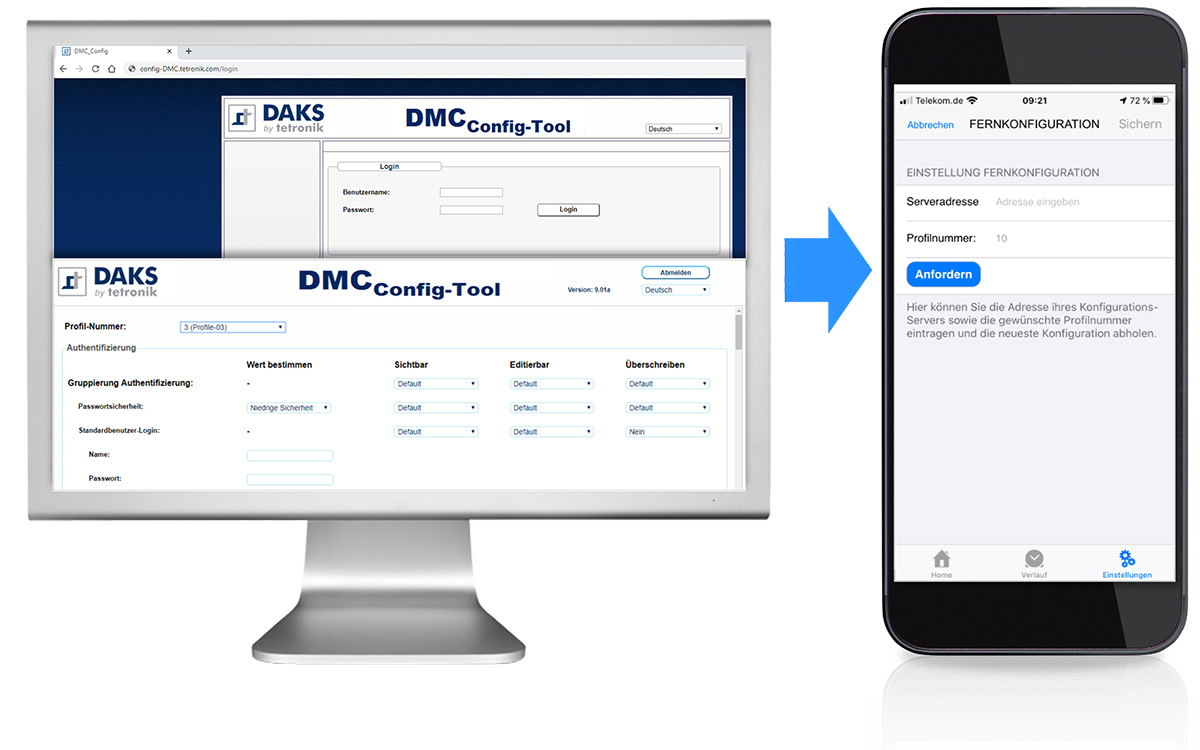
Example from the healthcare sector
For example, the nurse in a psychiatric department receives a ready-made profile with a centrally positioned and color-highlighted alarm trigger button and preset locating tone. Other functions that the app generally contains are not visible to her, so that incorrect operation under stress can be ruled out. A menu is also omitted for this user group – individual settings, such as changing the button color or the locating tone volume, are thus prevented.
For the nursing manager, on the other hand, additional app functions and certain setting options are enabled. Via the menu, users of this preconfigured profile can, for example, show or hide certain functions and determine their positioning. For example, if the organization specifies fixed color coding across all areas, changing colors can be blocked for all user profiles.
In the concrete example, the configuration profiles are based on the various specialist hierarchy levels. However, they can equally be used to differentiate user groups by departments, skills, or also buildings.
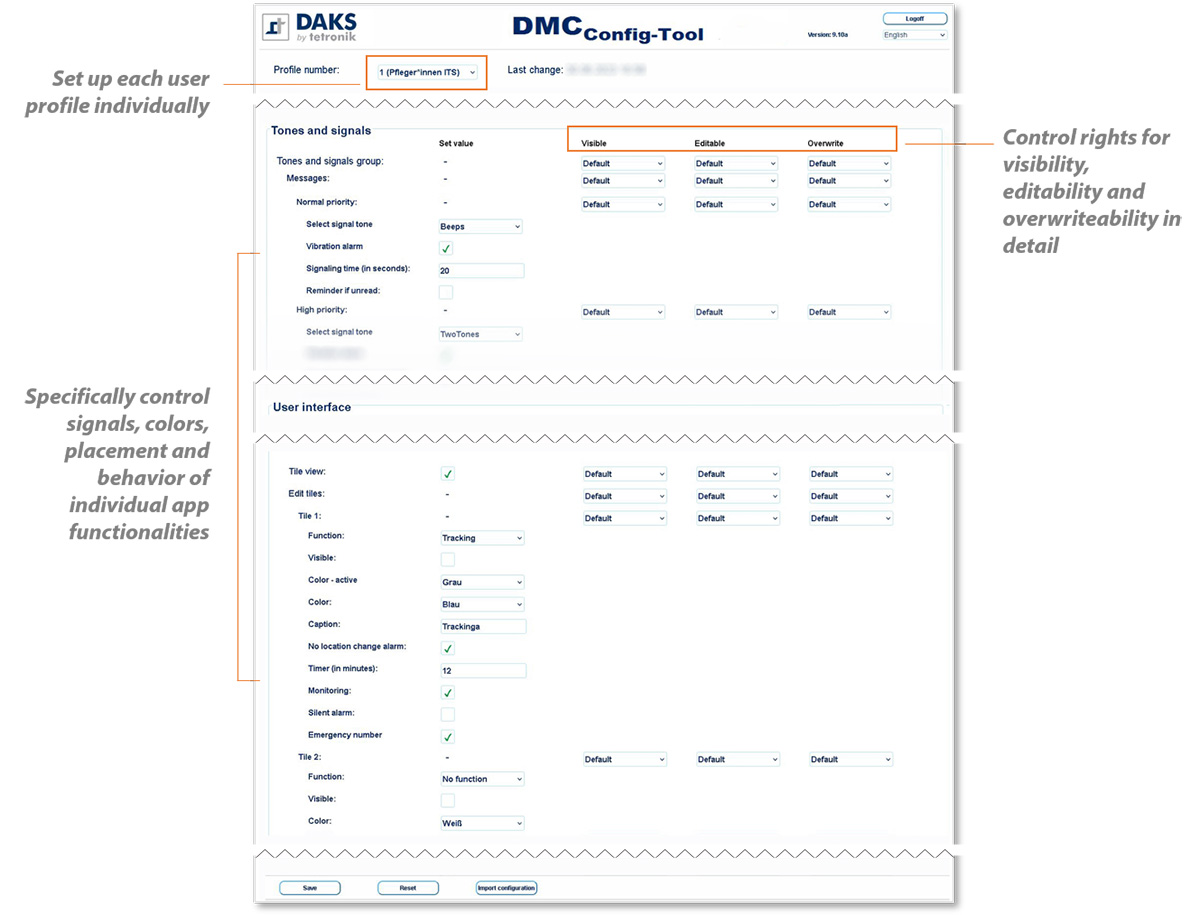
Configuration at app level instead of device level
The options for app use can therefore be controlled in detail for each authorization level. The individual setting parameters can be restricted in such a way that the app is optimized for each user precisely to the functionalities that are actually to be used.
With these options, 'DAKS Mobile Client' Remote Configuration as a centralized application management goes far beyond the usual Mobile Device Management (MDM) and enables configuration at the app level instead of the device level. Especially for larger projects with many users, the 'DAKS Mobile Client' application management is highly appreciated for this purpose. The configuration profiles provide a clear overview of the various authorization levels at all times and can be adjusted centrally as required.

The Remote Configuration tool is included by default when ordering 'DAKS Mobile Client' licenses.
- Home
- Knowledge
- News & Blog
- Centralized Application Management with DAKS Mobile Client
© tetronik GmbH. All rights reserved.



